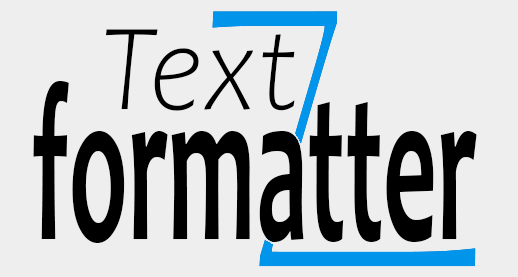Make your content stand out from the crowd using TextZformatter...
You can try the demo version of TextZformatter here and check out all the amazing features, letting you Bold, Italicize, and Underline your text, plus selecting from great-looking 🅵🅾🅽🆃🆂, Emojis 😀, Ordered and Bullet Lists 🔶, Single-line Text Art [̲̅$̲̅(̲̅ιοο̲̅)̲̅$̲̅], Characters ✅, Content Dividers ☆✼★━━━━━━★✼☆, and so much more...
Characters: | Words: | Paragraphs: | Reading Time:
Are you sure?
You are about to permanently reset the editor, are you sure?
Are you sure?
You are about to permanently clear all content from the editor, are you sure?
Please note your drafts / snips are saved locally against the browser being used.
Voice Settings
Rate (1)
Pitch (1)
Read Emojis and Characters (if supported by Voice)
Please note your settings are saved locally against the browser being used.
Dictate Commands
When using Dictation the following commands can be used, giving a pause before and after the command:
| Command | Result |
|---|---|
| "comma", "colon", "semicolon", "full stop", "period", "question mark", "exclamation mark" | inserts the punctuation mark followed by a space |
| "space" | inserts a space |
| "backspace" | removes the last character |
| "return", "carriage return", "new line" | inserts a new line |
| "insert emoji" wait for emoji box "keyword" | inserts an emoji based upon your keyword |
| "stop", "stop dictation" | stops dictation |